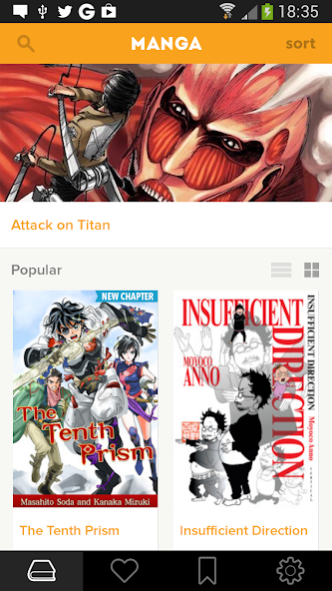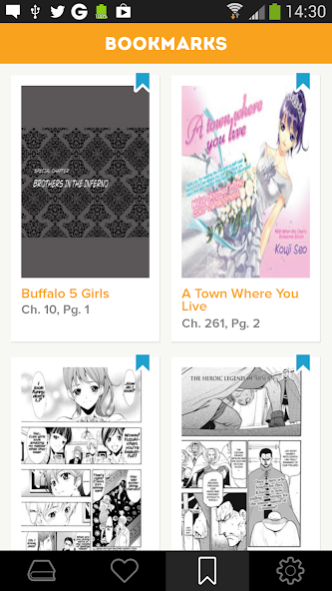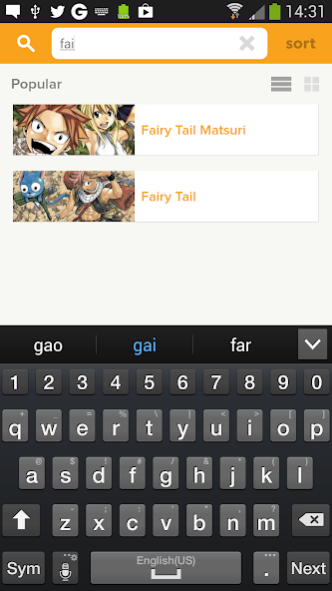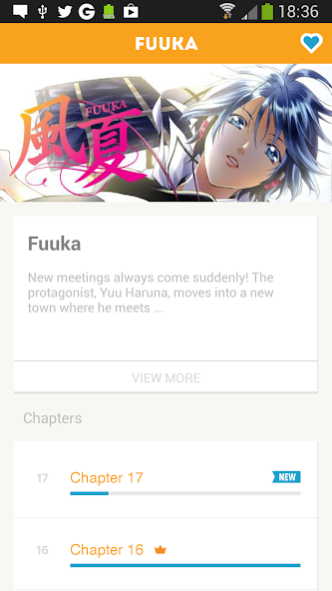Crunchyroll Manga 4.3.0
Free Version
Publisher Description
Crunchyroll, the leader in streaming Anime and Asian content, is set to emerge as the digitally distribution Manga leader, starting with it's brand new mobile app!
The Crunchyroll Manga app provides users with unlimited access to a variety of the hottest manga emerging from Japan! As soon as it hits newsstands in Japan, Crunchyroll Manga users can read the latest from hit titles like Attack on Titan, Fairy Tail, and Space Brothers.
Premium users will be able to:
* Access the latest manga as it becomes available in Japan!
* Full mobile support (iOS and Android), including 'Koma-View,' which allows maximum scale per panel.
* View the entire series catalog anytime, anywhere.
* Unlimited reading access.
This will be any Manga enthusiasts' one-stop-shop for all their Manga needs.
So what are you waiting for? Take advantage of the free trial today:
Still have questions? Then check out our tutorial showcasing the full manga viewing experience:
Check back with us for the latest updates and additions, here:
www.crunchyroll.com/manga
www.facebook.com/crunchyroll
www.twitter.com/crunchyroll
About Crunchyroll Manga
Crunchyroll Manga is a free app for Android published in the Kids list of apps, part of Education.
The company that develops Crunchyroll Manga is Crunchyroll, LLC. The latest version released by its developer is 4.3.0.
To install Crunchyroll Manga on your Android device, just click the green Continue To App button above to start the installation process. The app is listed on our website since 2022-10-24 and was downloaded 9 times. We have already checked if the download link is safe, however for your own protection we recommend that you scan the downloaded app with your antivirus. Your antivirus may detect the Crunchyroll Manga as malware as malware if the download link to com.crunchyroll.crmanga is broken.
How to install Crunchyroll Manga on your Android device:
- Click on the Continue To App button on our website. This will redirect you to Google Play.
- Once the Crunchyroll Manga is shown in the Google Play listing of your Android device, you can start its download and installation. Tap on the Install button located below the search bar and to the right of the app icon.
- A pop-up window with the permissions required by Crunchyroll Manga will be shown. Click on Accept to continue the process.
- Crunchyroll Manga will be downloaded onto your device, displaying a progress. Once the download completes, the installation will start and you'll get a notification after the installation is finished.